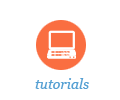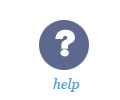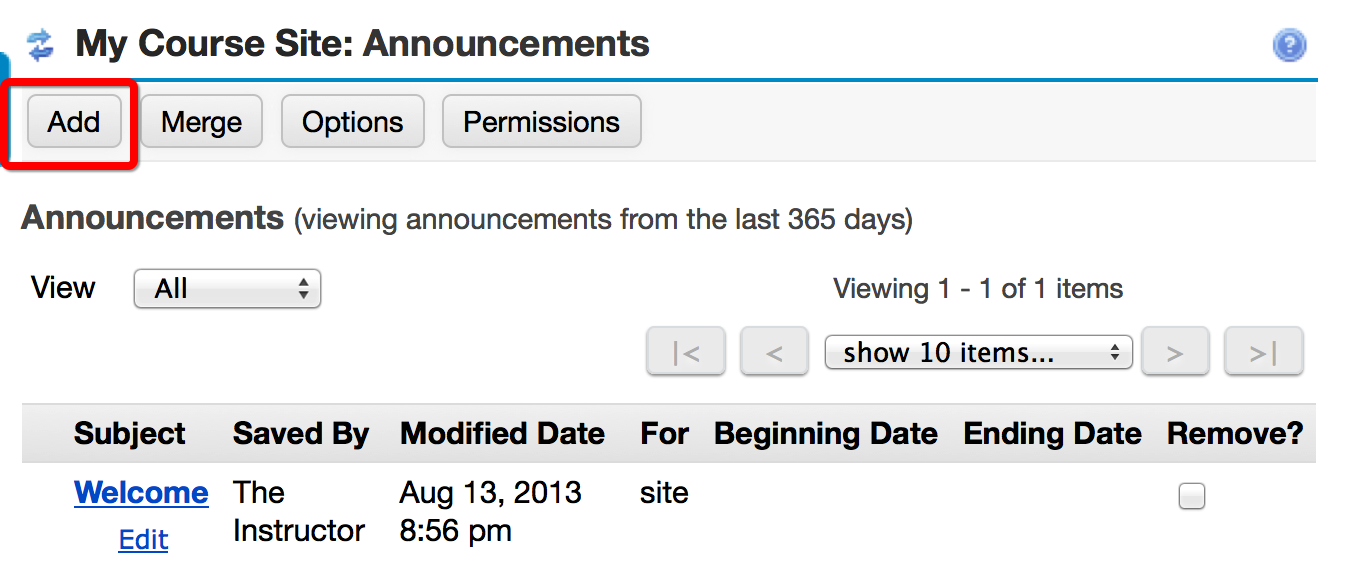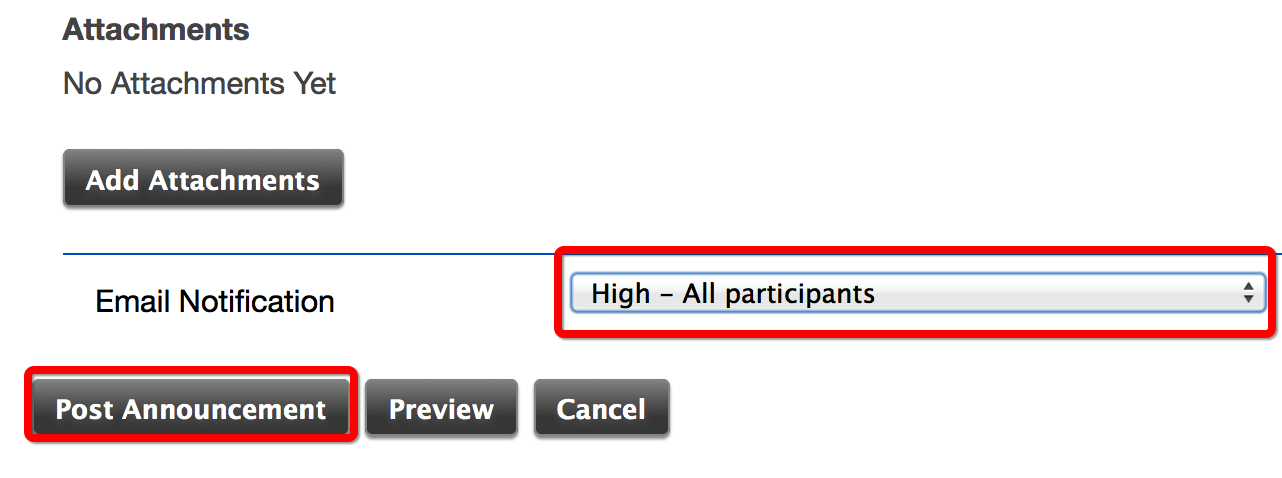Sakai Tutorials
Creating an AnnouncementThe Announcements tool is used to inform site participants about current items of interest. Announcements can have multiple attachments, such as documents or web addresses (URLs).
4. Provide a title for your Announcement.
Related Resources |